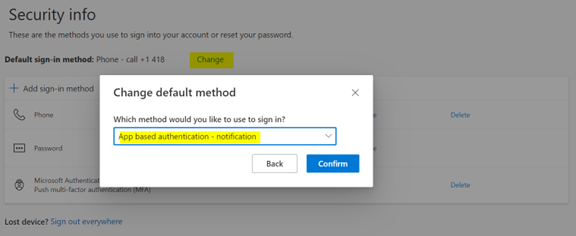- Go to https://mysignins.microsoft.com/security-infoand enter your INRS e-mail address and password
- Click on Add sign-in method and choose a method: Authenticator app
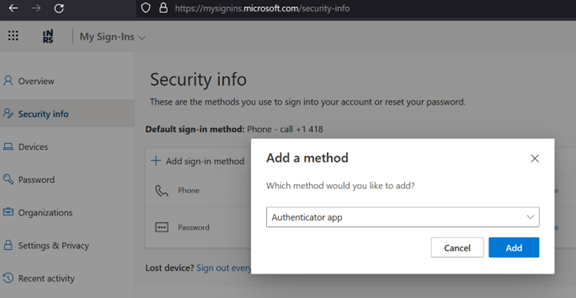
- Go to Apple Store or Google Play on your mobile device, download and install Microsoft Authenticator app. Then click Next on the next three windows and stop on the page to scan the QR Code
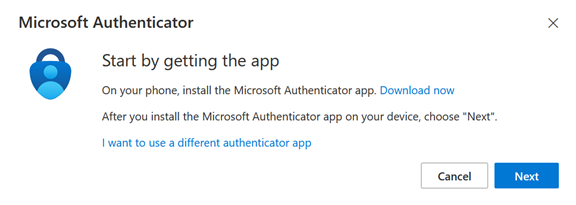
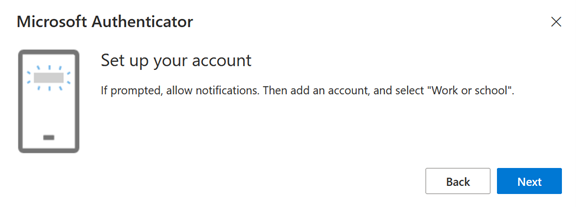
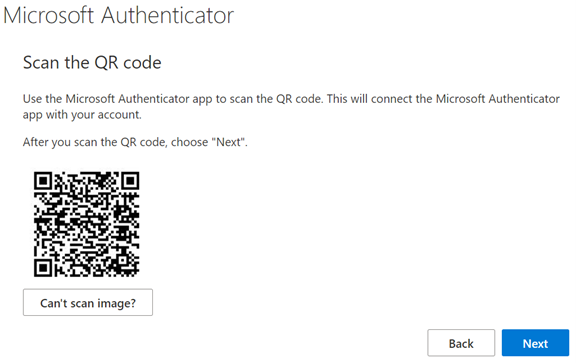
- Open Microsoft Authenticator app on your mobile device and click on +

- Click on Work or School Account
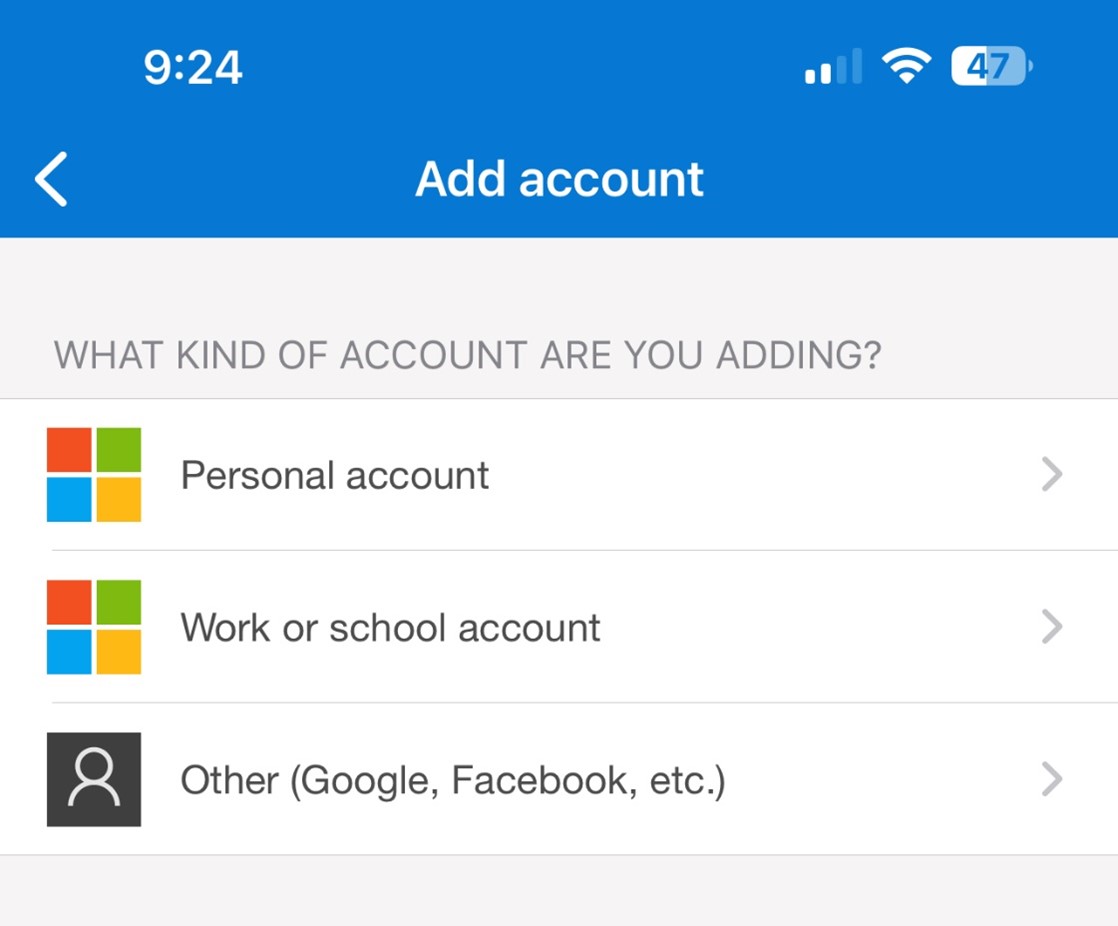
- Click on Scan QR Code and scan the code in the web browser
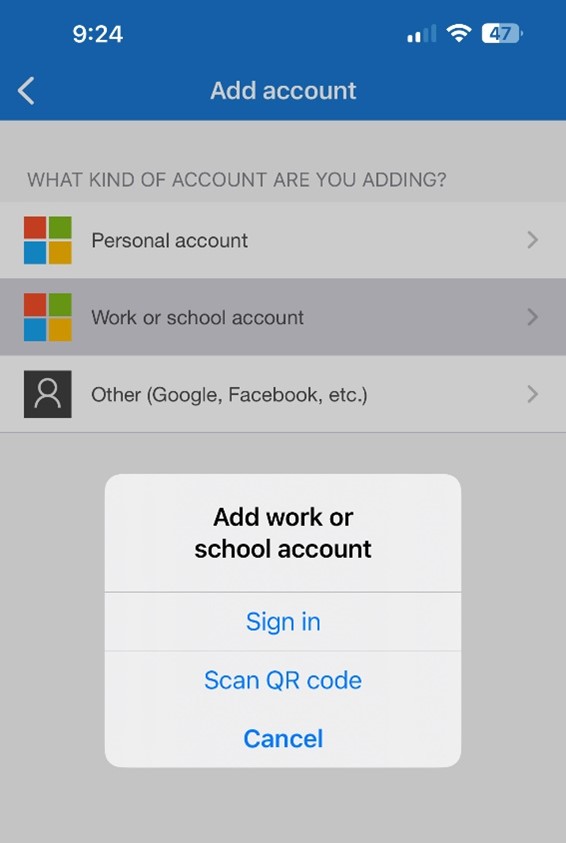
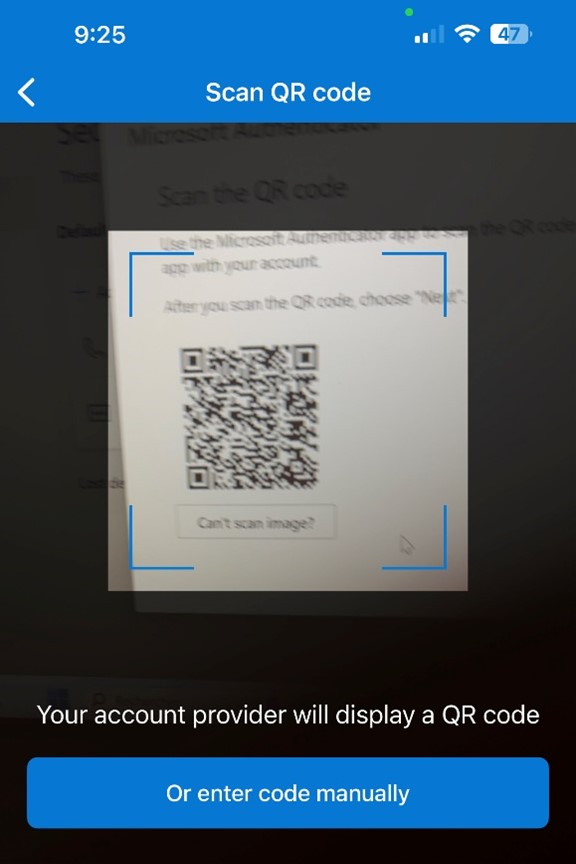
- Click on Next
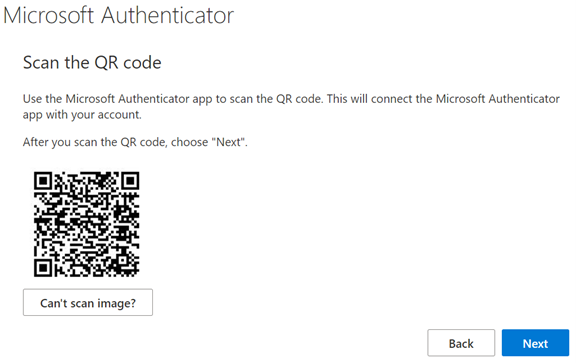
- A number will be displayed on the page. Return to your mobile device and enter the number
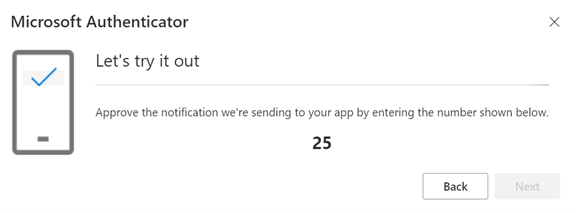
- On your device mobile, enter the number and click on Yes
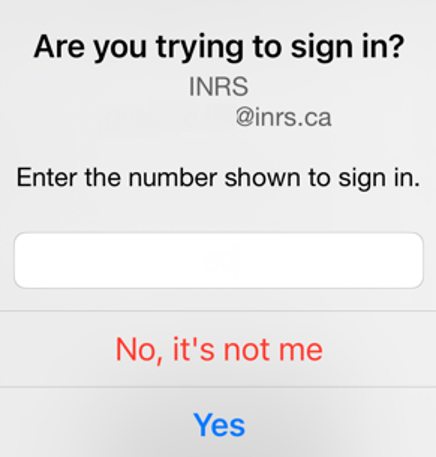
- Click on Next
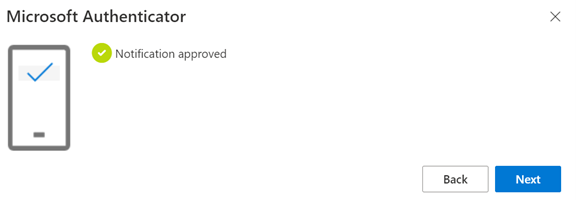
- Click on Done
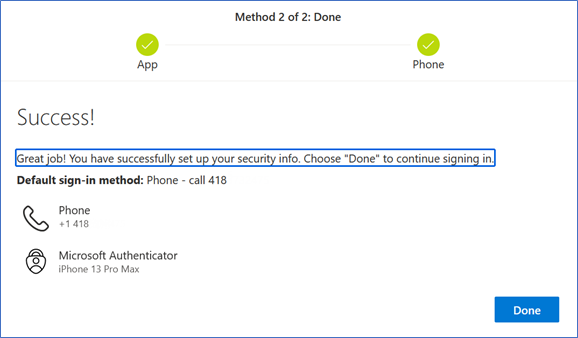
- On the Security info web page, click on Change and choose App based authentication – notification and Click on Confirm