Office 365: Reset lost password
Go to https://passwordreset.microsoftonline.com (1), enter your INRS email address (2), enter the characters in the picure (3), Click Next (4)
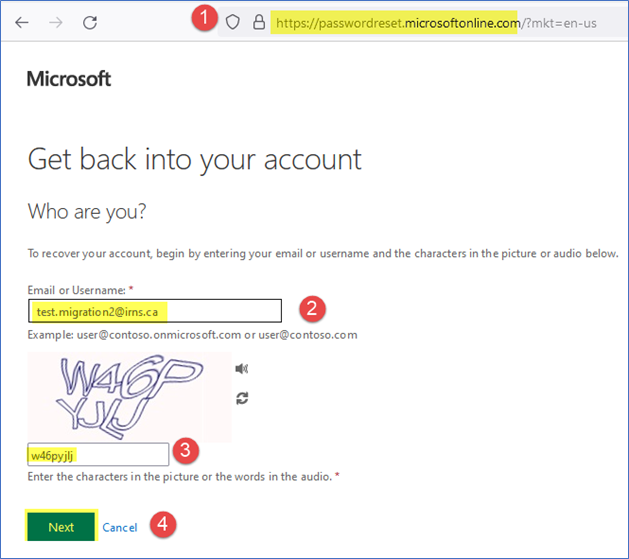
Click on I forgot my password (5) and then click on Next (6)
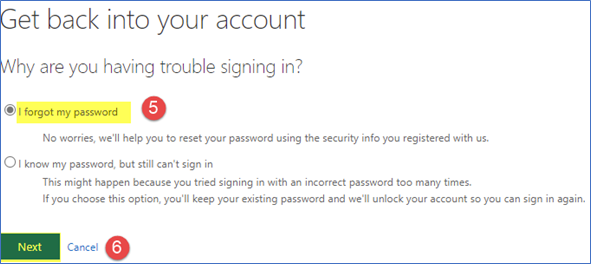
Choose the first contact method (email, sms, call, notification on your authenticator app or code from your authenticator app) (7) and click on the method bottom (8)
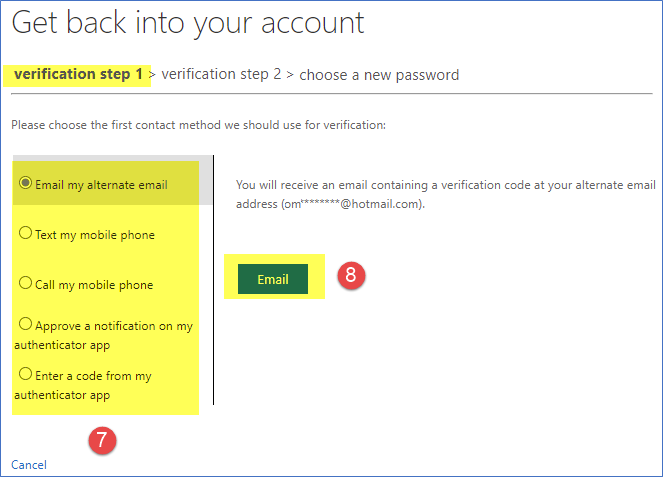
Go to your backup email (or other contact method that you choose) to retrieve the code sent (9).
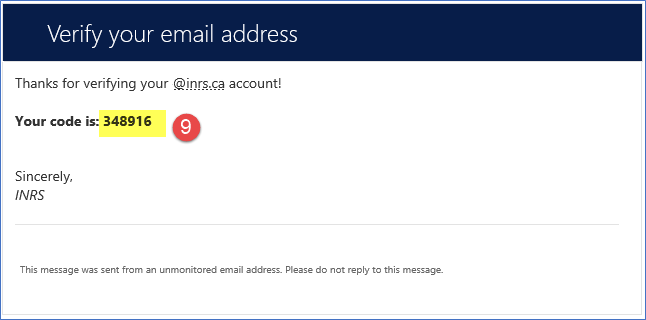
Enter the code (10) and click on Next (11)
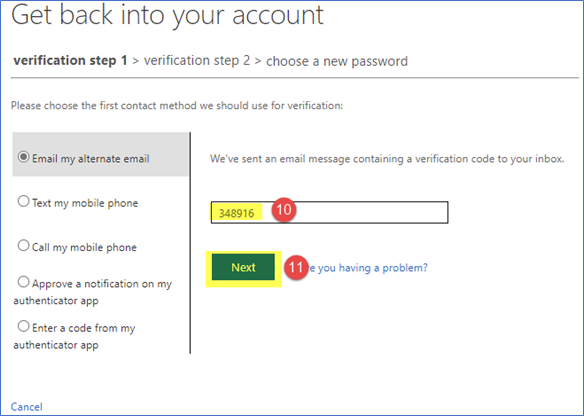
Choose the second contact method (email, sms, call, notification on your authenticator app or code from your authenticator app) (12), enter the information (13) and click on the method bottom (14)
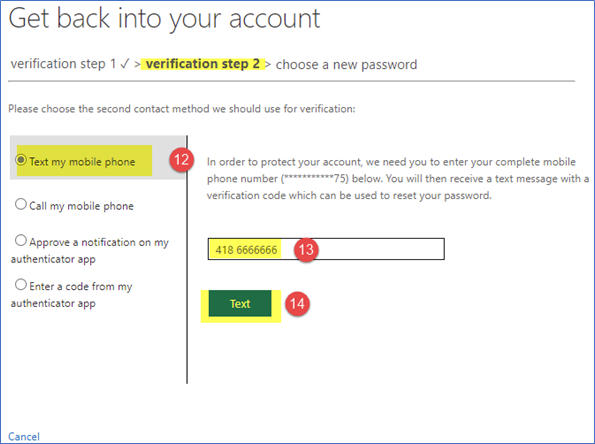
Retrieve the code (SMS received on your cell phone in this case) and type the code in the verification step (15) and then click on Next (16)
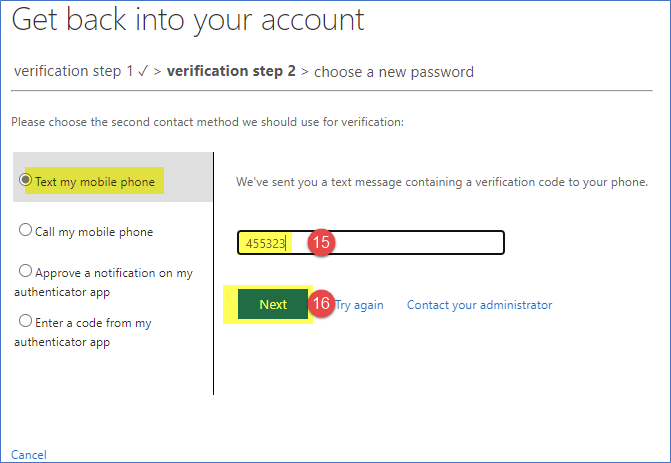
Enter the new password (17), Confirm your new password (18) and click Finish (19)
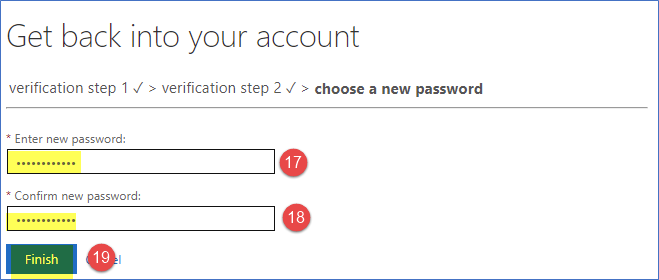
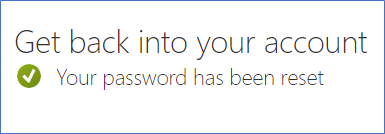
You can now use your new password to connect to VPN, email or your desktop computer.